Attachments
The Attachments feature is used to add, view and manage documents and images linked to a specific item in the database. In GGCE, it is possible to add an attachment to an accession, an inventory item, a specific crop, and so on.
Any file type can be stored in GGCE as an attachment, including photos, other image types, PDFs, Word documents, and Excel spreadsheets.
The Attachments option appears in the banner of various details pages – for example, in the accession's details page or crop's details page.
Example: Crop attachments
When attached via the Crop window, the attachment is stored as part of the crop record. In the image below, some files have previously been attached.
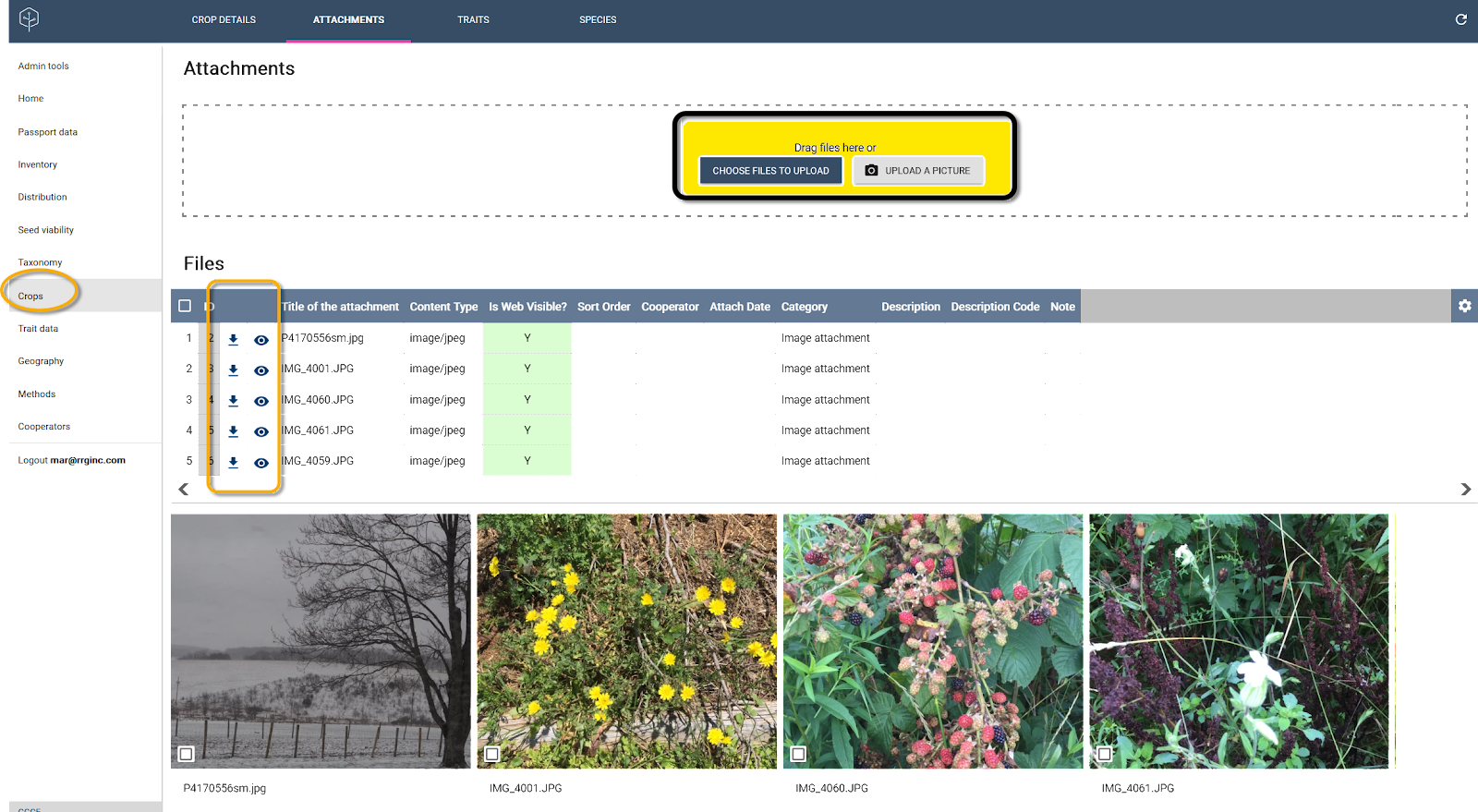
Once attached, in the Attachment window, images appear as smaller "image thumbnails", giving you a quick preview, while PDF and other document filetypes will be listed by name and type.
Attaching files
You can add files in two main ways. In the attachments box, you may use one of the two buttons provided or simply drag files from your computer's file Explorer window into the highlighted area.
The Choose files to upload button makes it possible to upload multiple files at once. The Upload a picture button is intended for single images. This option is especially useful on mobile devices, where you can directly use the camera to take and upload a picture.
Viewing or downloading attached files
All attached files are listed in the Files grid. Icons listed next to each file can be clicked to download the file or to view the image, along with its details.