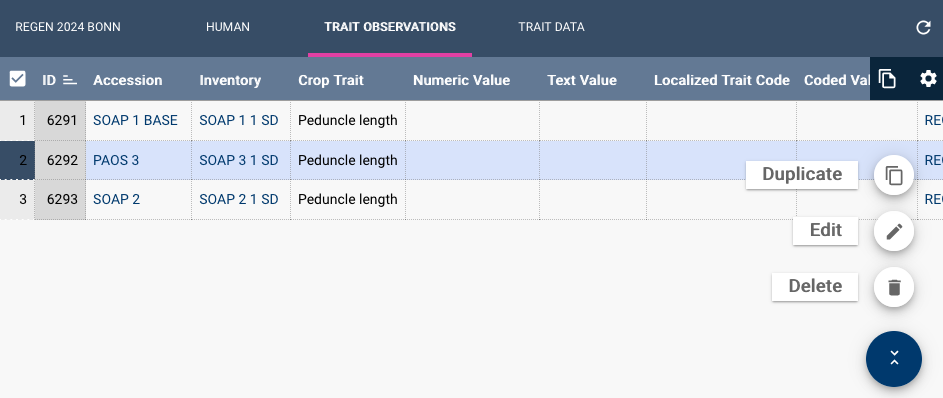Methods
A Method typically describes where and how the plant was grown and tested (i.e. trials and experiments) and provides the backbone to which observations made trials are connected.
Method is sometimes used to record details on procedures and you will find references to methods in accession and inventory actions, to record preservation or regeneration method of inventories and to document the methodology used in plant health testing.
This section only covers cases where Method describes an experiment.
Register an experiment
Trait observations are always linked to a method describing the experiment. Before starting to characterize the material you should add a new Method representing the trial:
- Under menu Methods click the + button to add a new record
- Describe the experiment:
- Name should reflect the type of the experiment. It is common to include the year and season in the name itself (e.g.
REGEN 2024 Bonnindicates the 2024 regeneration of material in Bonn). - All remaining fields are optional, but try to capture as much detail as possible.
- Name should reflect the type of the experiment. It is common to include the year and season in the name itself (e.g.
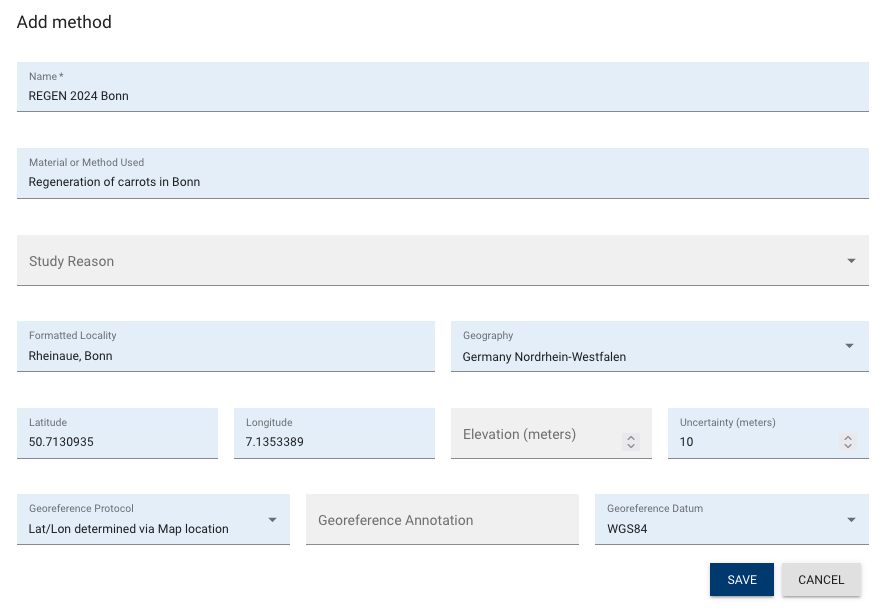
Experiment information
The Method details page allows you to review and update the information:
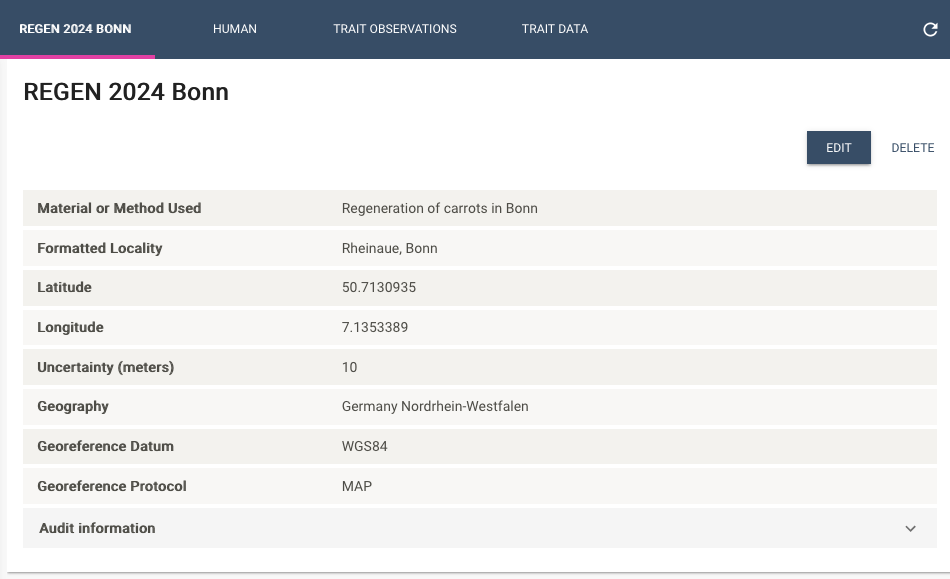
Reusing an experiment record for characterization data is possible, but we recommend that you create individual methods for each regeneration to prevent changes to existing data.
Register material and traits
The Trait observations tab shows the individual observations associated with this trial.
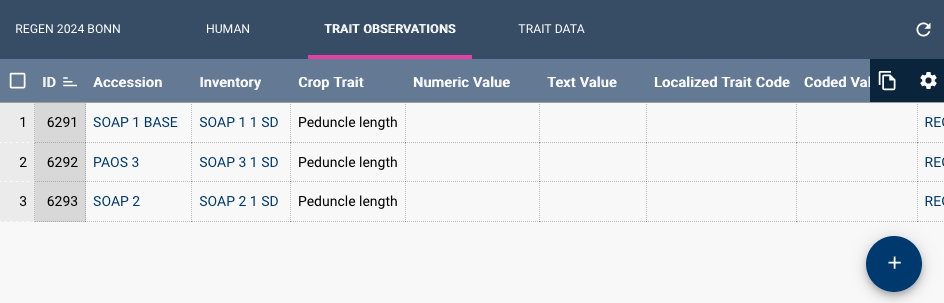
The + button opens a form to select traits and inventories and add them to the trial:
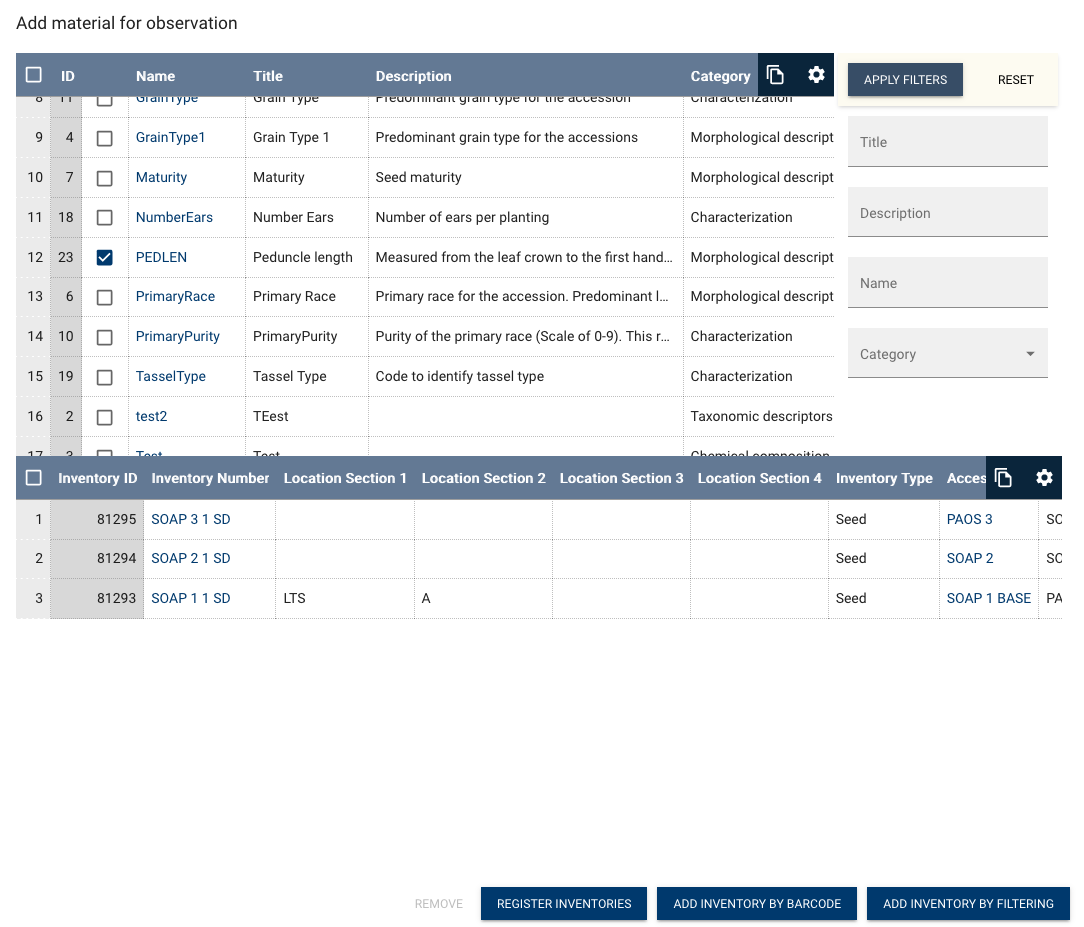
- Use the top part to select which traits will be observed in the trial:
- Use filters to find the right tratis.
- Tick the traits to include.
- Use the bottom part to list the inventories that are part of the trial:
- Use Add inventory by barcode to scan inventories into the list.
- Use Add inventory by filtering to search and pick the germplasm.
- Use Register inventories to create new placeholder trait observation records for selected traits and inventories.
Note that the newly created records do not specify any observed values.
Recording observations
Observation records can be edited on the web, but will most likely be populated using a fieldbook mobile app or the Curator Tool.
To edit individual observations:
- Select the record and
- Choose Edit in the main action button.