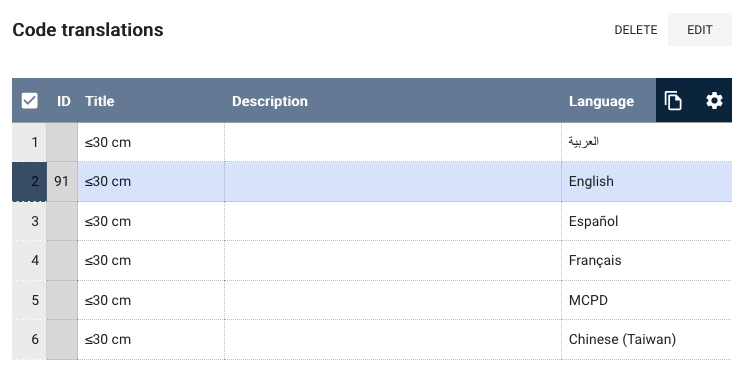Trait descriptors
Descriptors capture definitions of characterization and evaluation traits. Each trait belongs to a crop and you can find the existing traits under the Traits tab of each crop in the Crops menu.
In this example we will register the Peduncle length trait for banana from Descriptors for Banana (Musa spp.) published by IPGRI:
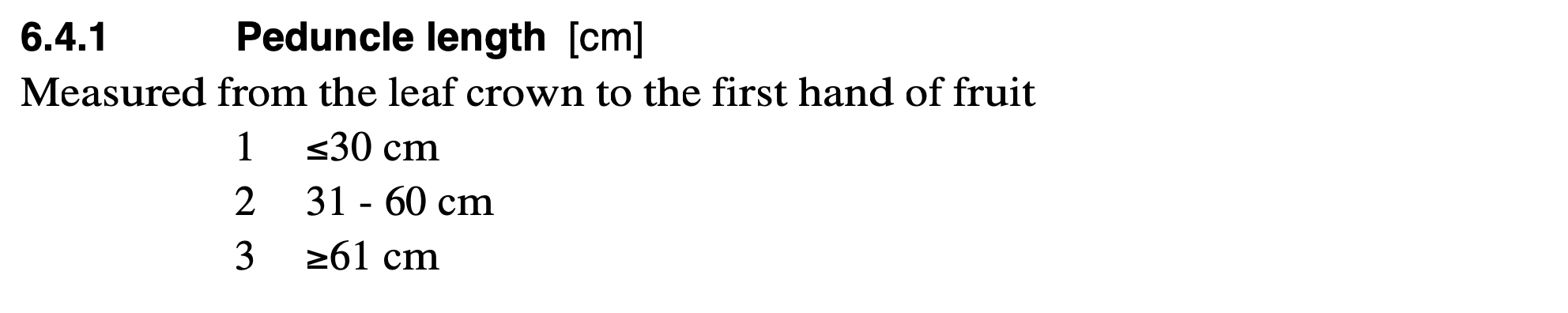
We can register this trait as a numeric descriptor to record the actual length (in cm) or use the proposed coding scale where code:
1means≤30 cm2means31 - 60 cm3means≥30 cm
Capturing numeric data
To record length observations (in cm) we add a new numeric trait as follows:
- Name should be a simple label for this trait, usually shortened for database purposes:
PEDLEN - Data type code: Numeric descriptor
- Numeric minimum:
0means that values below 0 are invalid and will not be accepted. Leave the Numeric maximum blank (no limit). - Title is the full human-readable title for this trait (in the currently active language):
Peduncle length - Description should contain information about when and how this trait is observed.
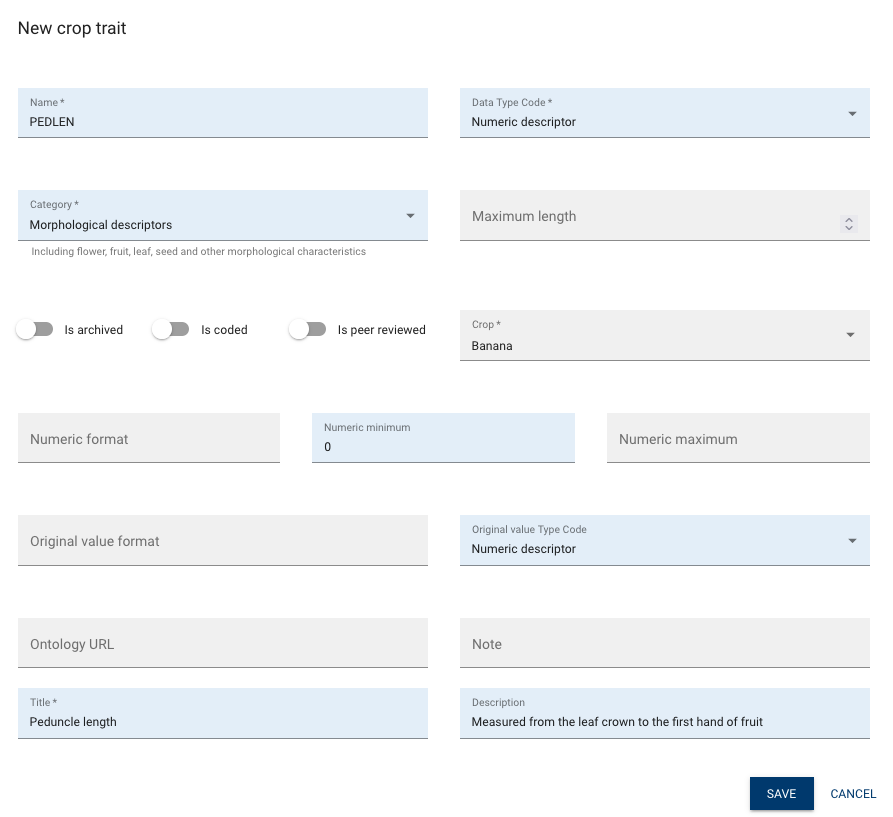
After succesfully saving the definition you will be redirected to the page showing this trait's details:
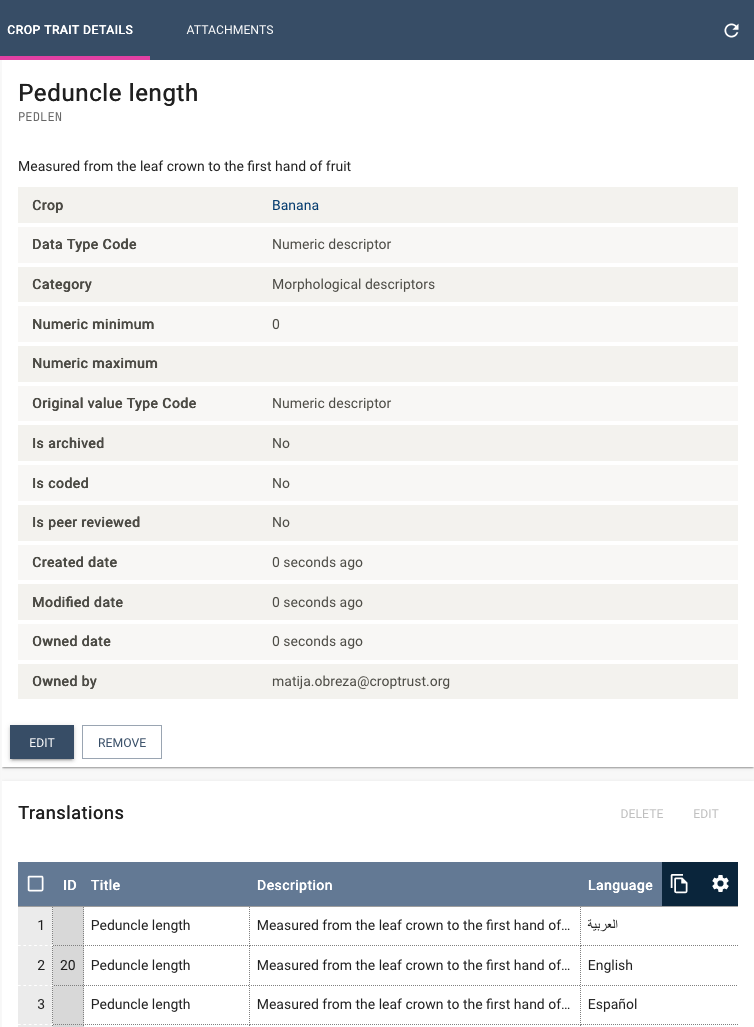
The text fields for Title and Description in the form are used to create translations to your currently active language.
Coded traits
The alternative option was to use a set of codes (1, 2 and 3) to capture peduncle length. You can change the existing definition (if not yet in use) by clicking Edit or add a separate descriptor.
- Is coded switch controls whether the trait will use a limited set of options (trait codes) or not:
- off means that codes are not used, while
- on means that you will define the codes that are allowed.
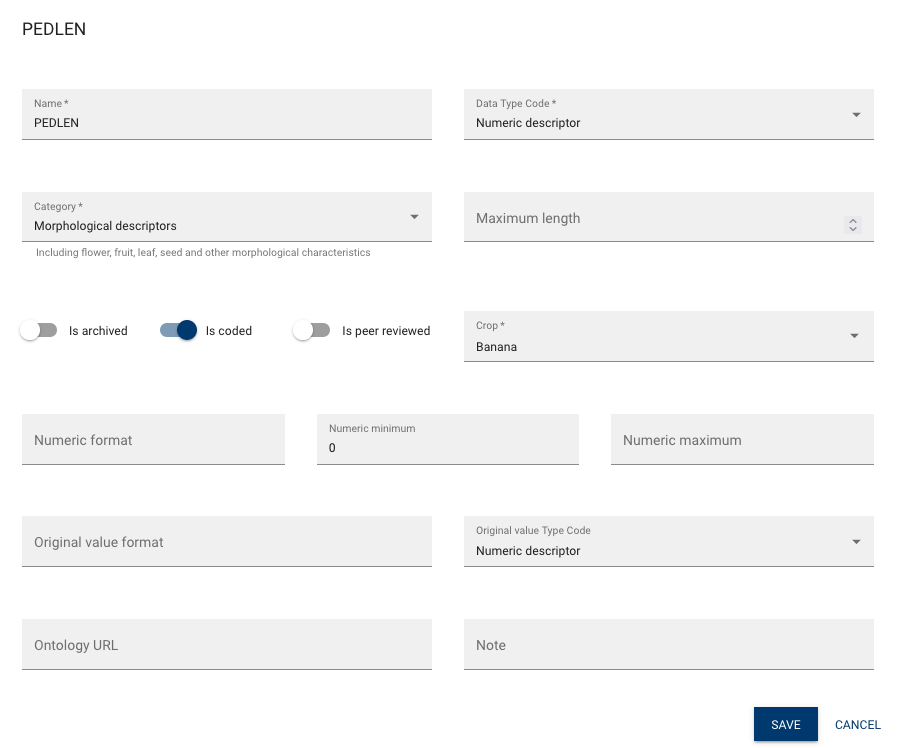
Descriptors that have Is coded set to On display the Codes section below the Translations on the trait's page:
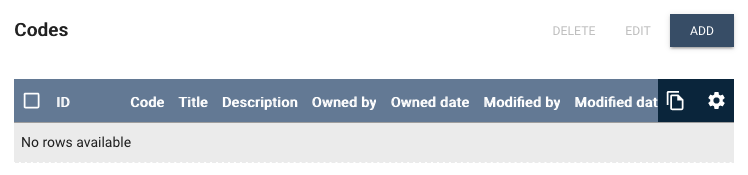
Click Add to register the first of the three coded options for peduncle length:
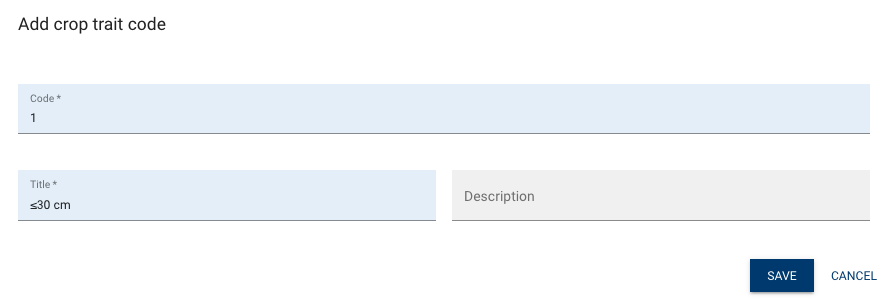
Save the code and register the remaining two codes. You should end up with the list of codes as follows:
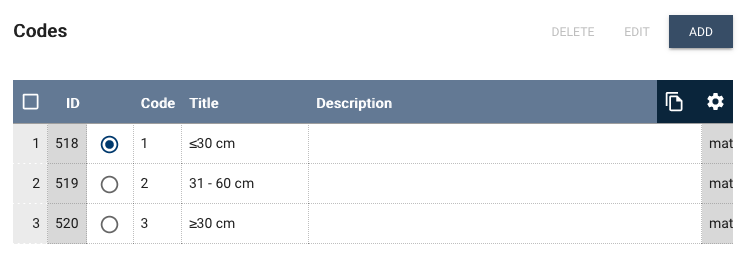
The radio button in the image above shows that row with code 1 is selected. The section called Code translations below the list of codes allows you to manage translations for the selected code.