Publishing in Genesys
Genesys is a global portal where users can find information about Plant Genetic Resources for Food and Agriculture (PGRFA) conserved in genebanks worldwide.
Connection to Genesys must first be configured by your GGCE Administrator.
Publishing passport data
Genesys uses Multi-crop Passport Descriptors (MCPD) for accession data. Publishing passport data from GGCE to Genesys is available in the MCPD section.
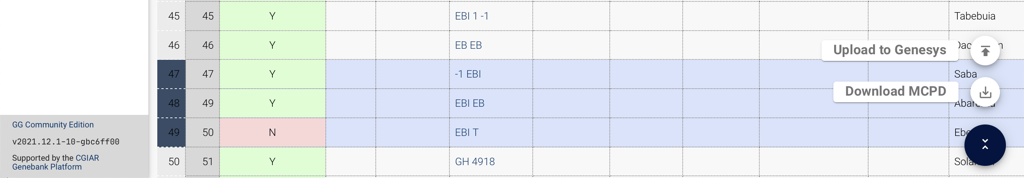
Do not submit to Genesys information on any material you wish to keep private.
Uploading passport data to Genesys
Only accessions that can be shared publicly should be uploaded to Genesys. Use the following steps to upload data:
- Filter for accessions to upload to Genesys.
- Make sure to filter for accessions that can be shared publicly by setting the Is public filter to Yes.
- Inspect MCPD data before uploading, especially data that requires mapping to MCPD.
- Click Upload to Genesys.
- Confirm that you wish to upload accessions to Genesys.
All accessions matching the filter will be uploaded to Genesys. Selecting individual records is not possible.
Uploading images
Passport data > Genesys attachments allows for uploading to and downloading images from Genesys. First, initiate the comparison between GGCE and Genesys by selecting the site on the Synchronize tab:
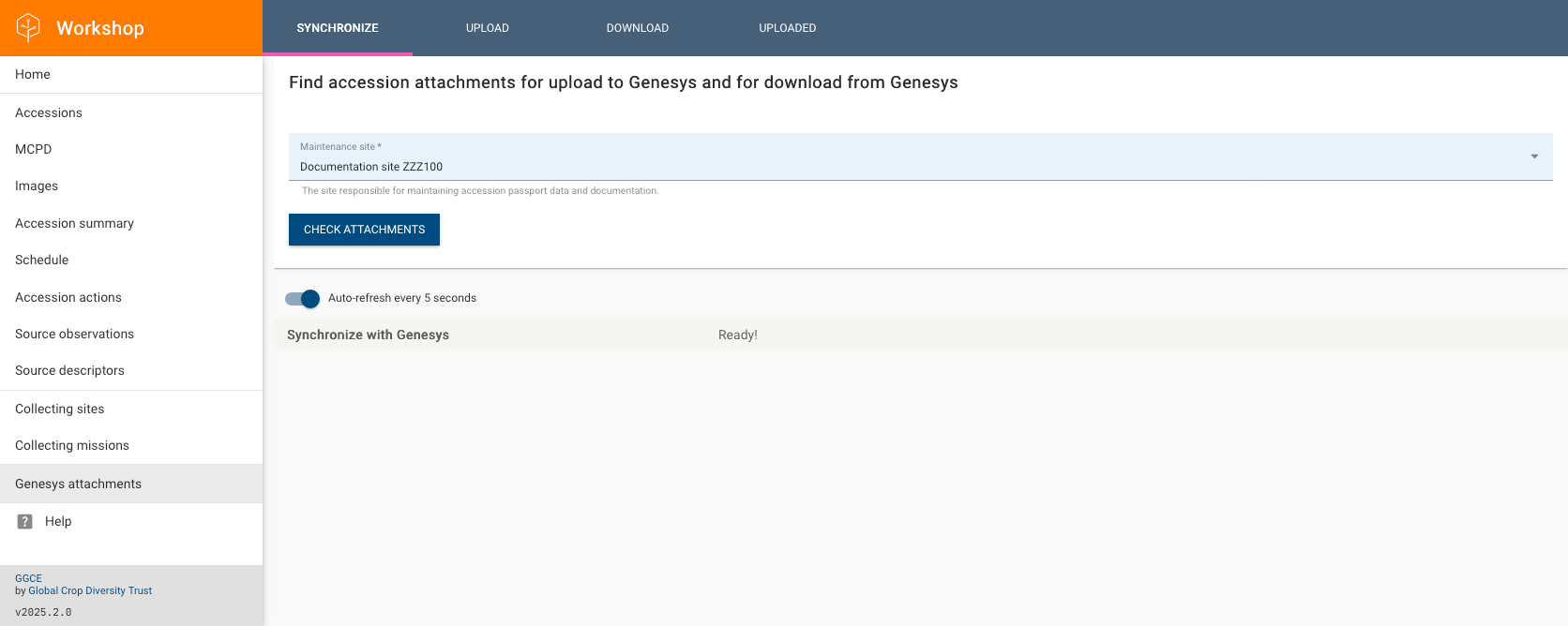
Only accession attachments flagged as Public are considered for the upload.
After a successful synchronization, the Upload tab shows images that are available in GGCE and can be uploaded to Genesys. Download tab shows images that are in Genesys, but not in GGCE. These can be downloaded and added to GGCE. Uploaded tab shows images that are "in sync" (i.e. Genesys and GGCE have the same data).
Start synchronization begins the process of uploading the images and the associated metadata. The upload can be canceled with Stop synchronization:
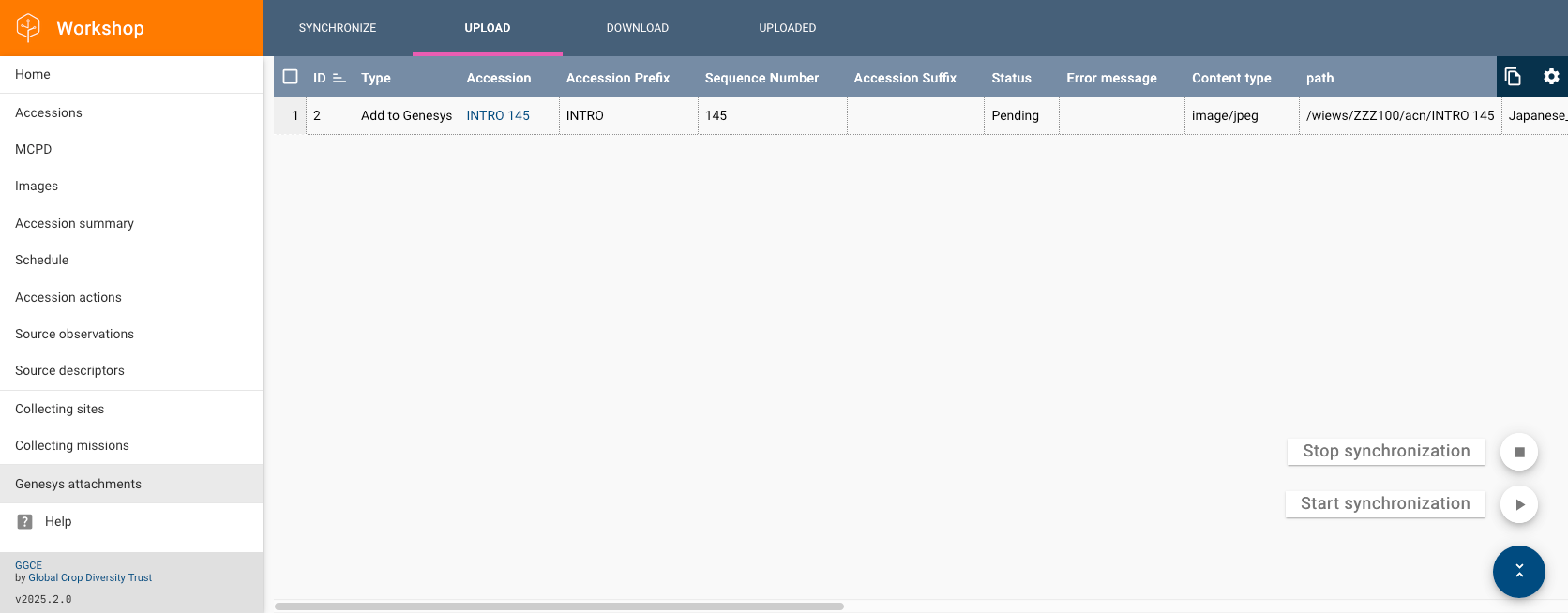
You can monitor the progress back on the Synchronize tab:
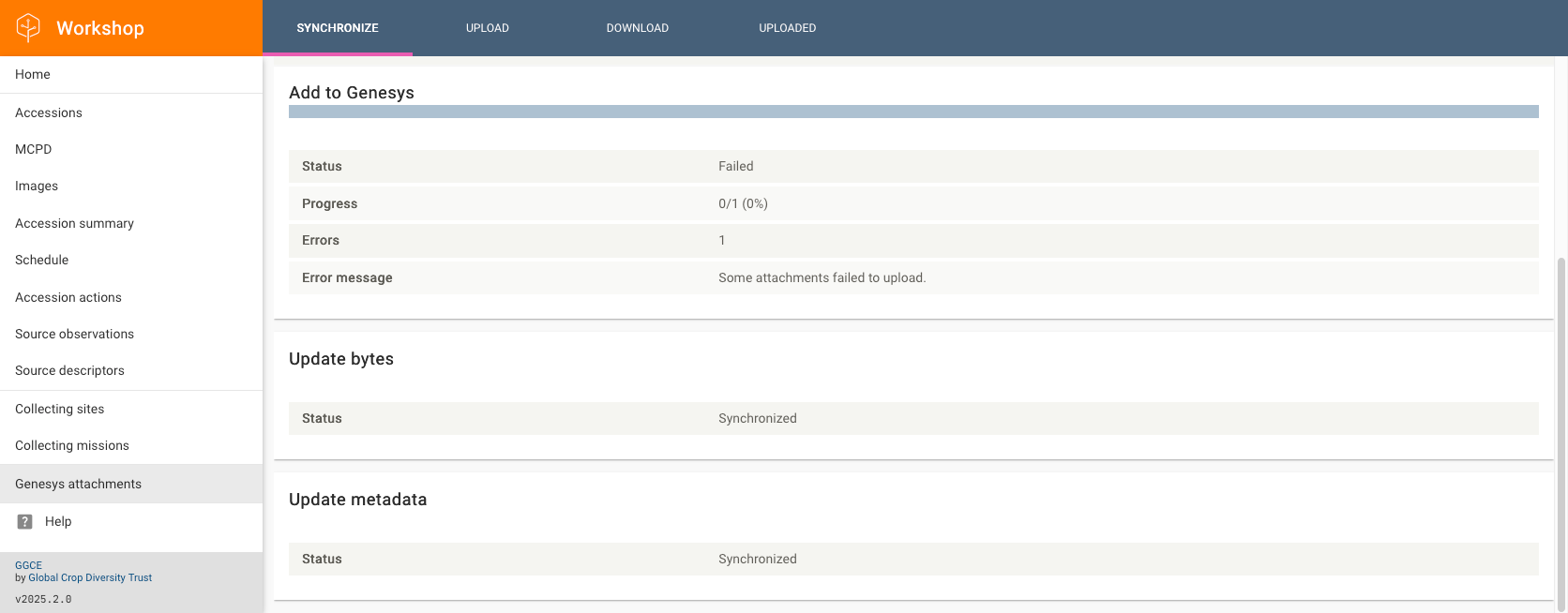
Uploading image data to Genesys takes longer than uploading passport data and depends on the size and number of images.