Quick start
GGCE is a freely accessible, open-source software, designed for genebanks to store and manage data associated with plant genetic resources in their collections. GGCE provides the genebank with current information about each sample in the collection, supporting them in making informed decisions regarding the allocation of limited resources and the prioritization of key activities.
GGCE is accessible from your phone, tablet, or computer. It integrates printing of labels with barcodes (QR, datamatrix or linear) and scanning of these barcodes to streamline routine genebank operations and minimize errors associated with manual data entry.
For purposes of this guide, we will be using https://demo.ggce.genesys-pgr.org/ .
Logging in
The Login screen is similar to one of the following:
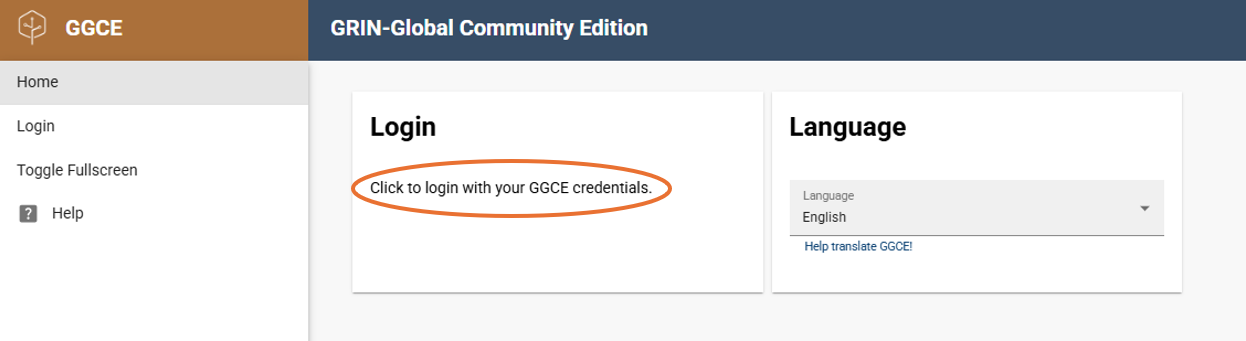
At the Sign in window, enter the Username and Password assigned to you; then click the Login button or press Enter to proceed.
General interface notes
The GGCE interface is structured into two distinct areas: a left menu and a right panel.
The menu allows for navigation to various areas within GGCE, each focusing on a specific aspect of genebank management: Passport data, germplasm Inventory, Distribution, etc.
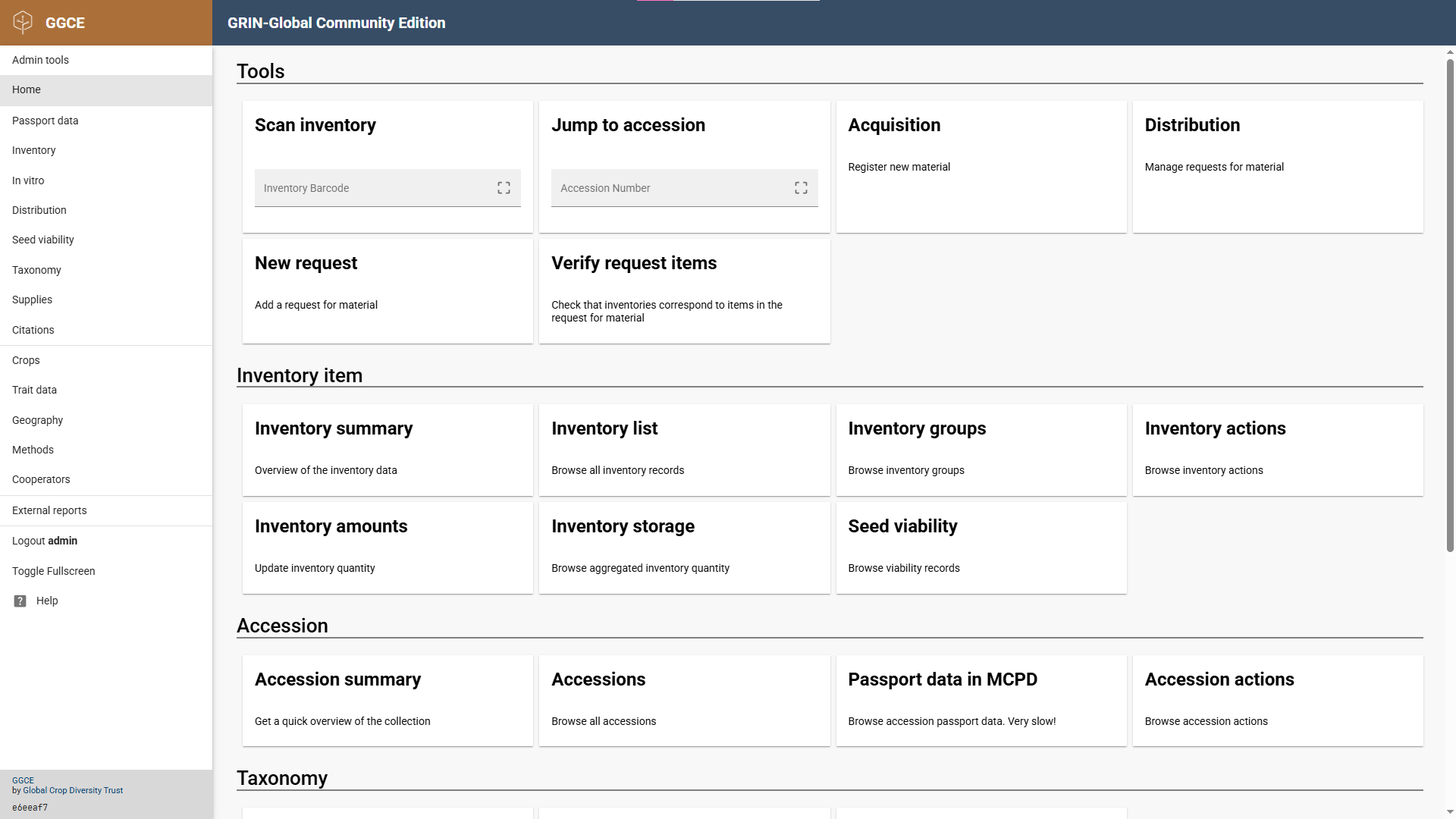
On devices with smaller screens, the application menu can be opened by clicking the GGCE logo.
Within GGCE, data are commonly displayed in grids - these are lists of items (records) organized in columns. The example used here is Inventory.
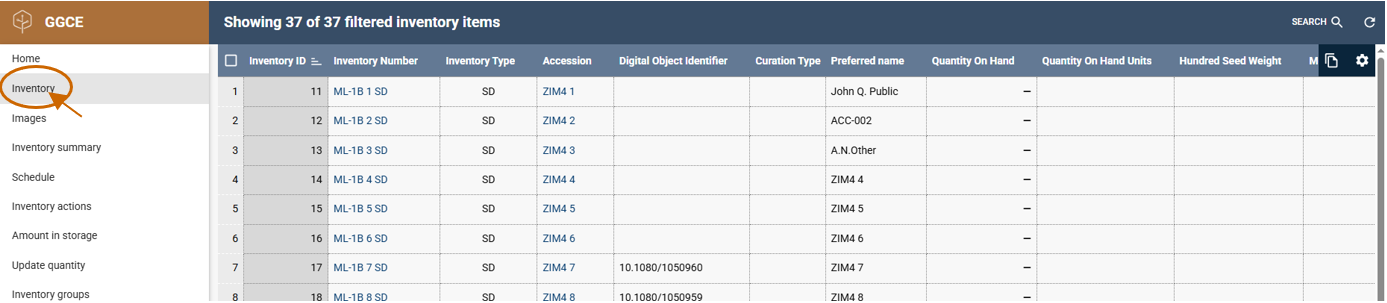
Quick start
📄️ Accession passport data
Exploring accession passport data
📄️ Acquisition
Registration of new material
📄️ Barcoding
Printing labels and barcoding
📄️ Viability testing
Testing viability of germplasm
📄️ Distribution
Managing requests for germplasm