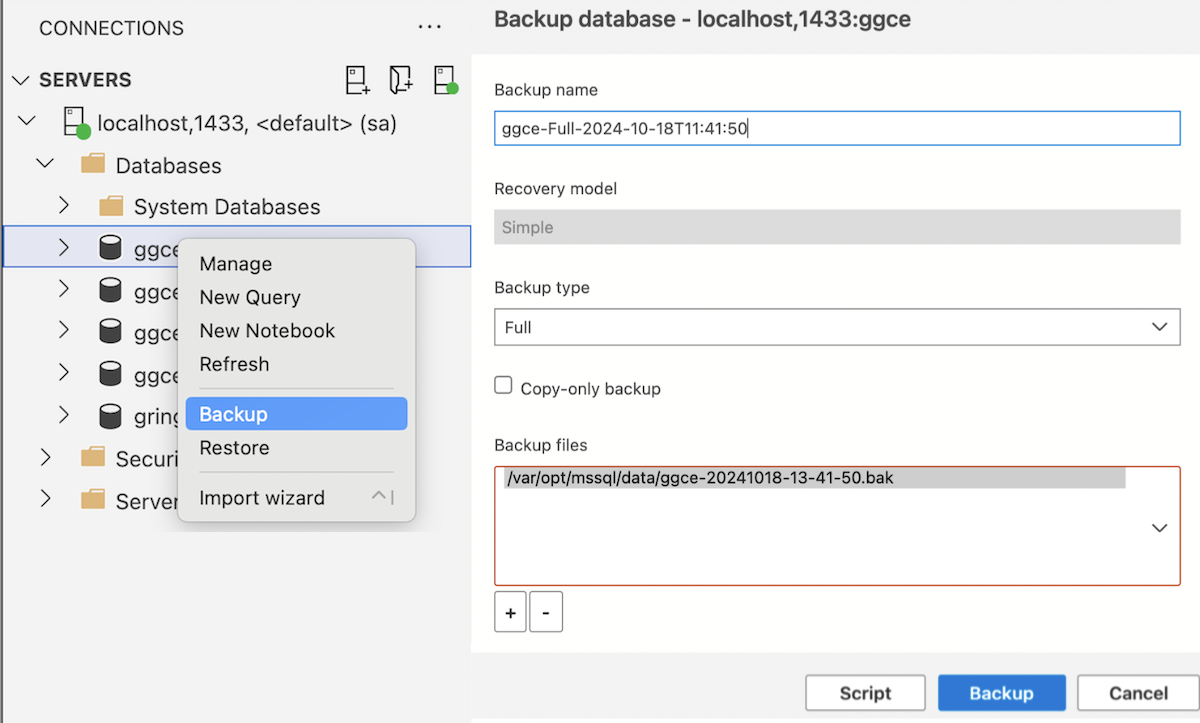Database backups
It is important to make regular backups of your database. Keep a copy of the backup on a different computer and another one off-site. This ensures that your data remains safe in case of any issues.
Recommended Recovery Model
The recommended Recovery Model for most installations is the Simple model. This reduces the size of the backup file by only backing up the data.
Check the current recovery model of the ggce database with:
SELECT name, recovery_model_desc
FROM sys.databases
WHERE name = 'ggce';
GO
To change the Recovery Model of the ggce database to Simple, run:
USE [master];
GO
ALTER DATABASE [ggce]
SET RECOVERY SIMPLE;
GO
Create a full backup
BACKUP DATABASE ggce
TO DISK = 'C:\mydata\backup\ggce.bak'
WITH FORMAT;
GO
Azure Data Studio or SQL Server Management Studio (SSMS) provide a graphical interface for creating backups: