GGCE 2024.5
2024.5 adds collecting missions and a map of collecting sites to the system, along with improvements to workflows: steps can now be configured to start with a delay and triggered conditionally.
- Read the Release notes!
- See Upgrading for instructions on how to update to
2024.5.
Read more about:
Collecting Missions
Collecting missions in the Passport data section allow you to record information about explorations organized by your institute, including details about target species, funding, and collecting periods.
The passport data of materials collected during a mission is linked directly to the exploration, and an accession can only belong to one exploration.
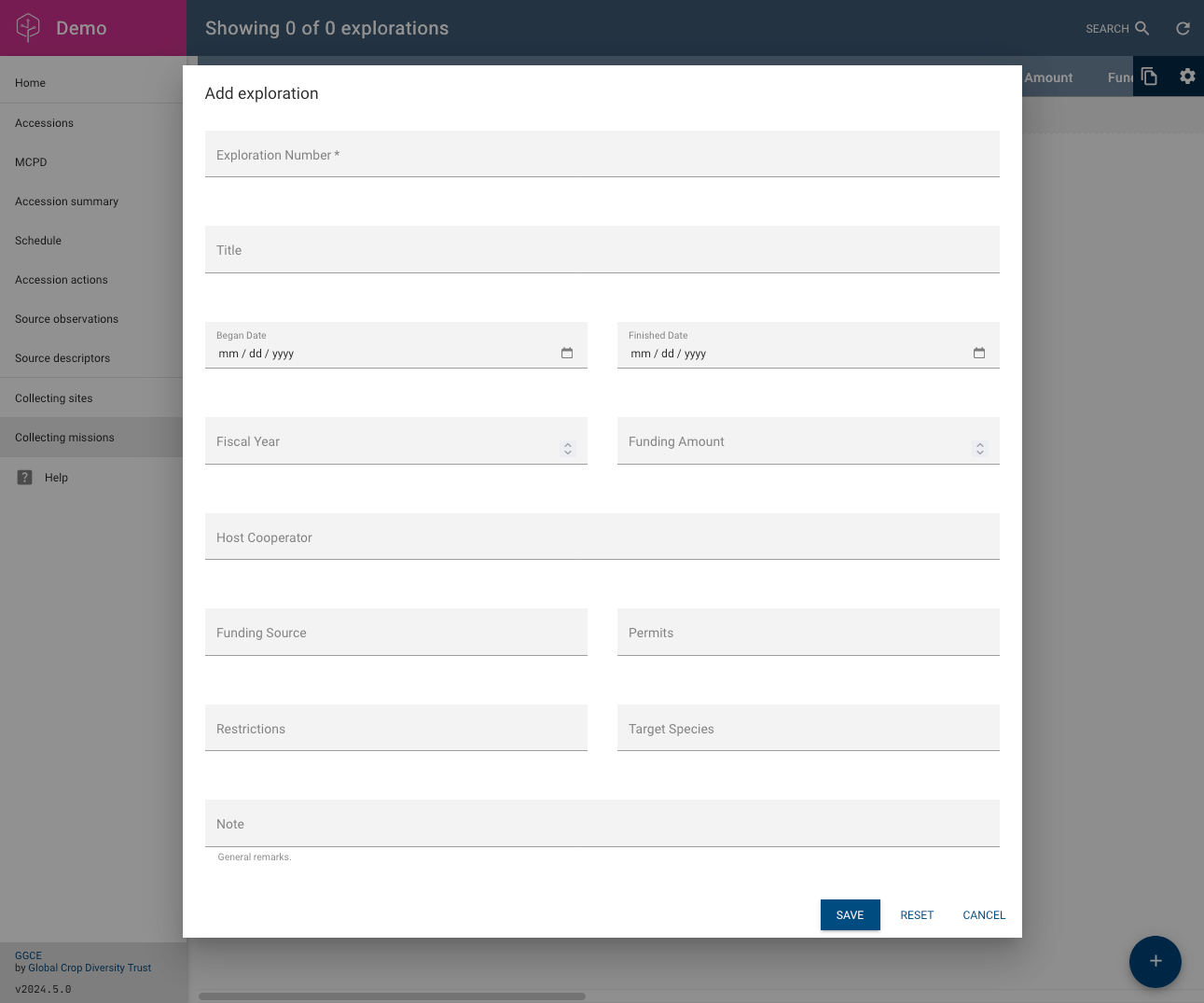
Map of Collecting Sites
We've also added Collecting sites to the Passport data section: this displays the localities where materials were collected (from accession source records) on a map! You can focus on accessions of interest by applying filters.
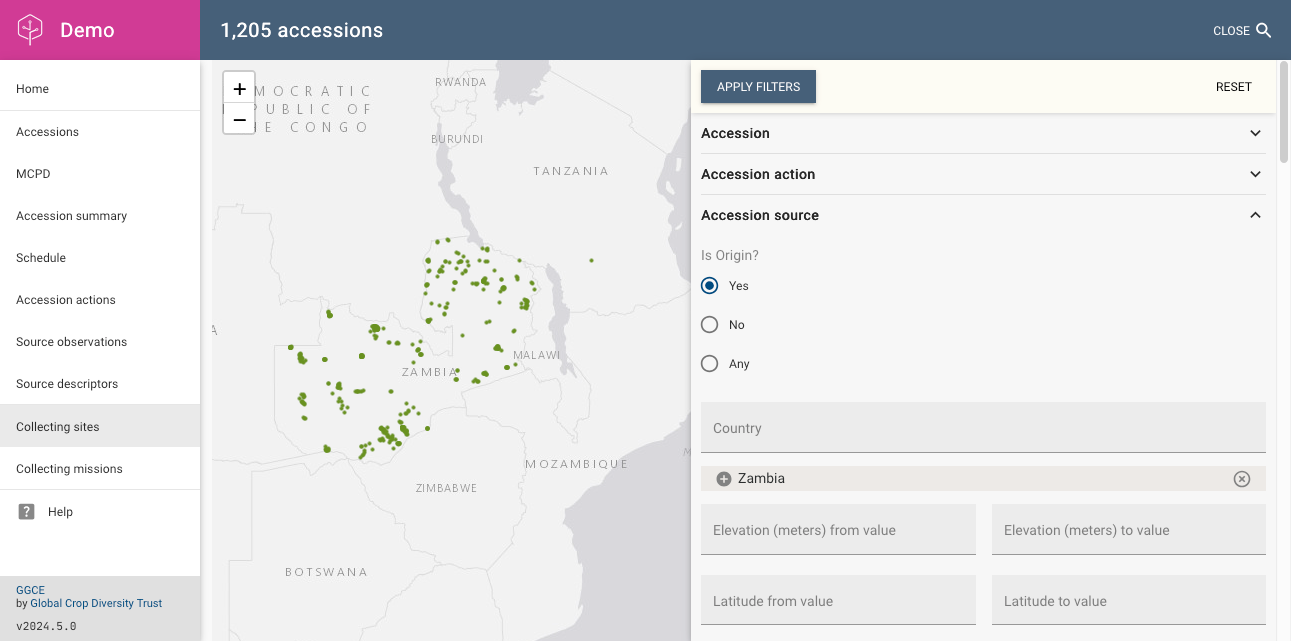
Clicking on the map fetches the list of accessions associated with that location:
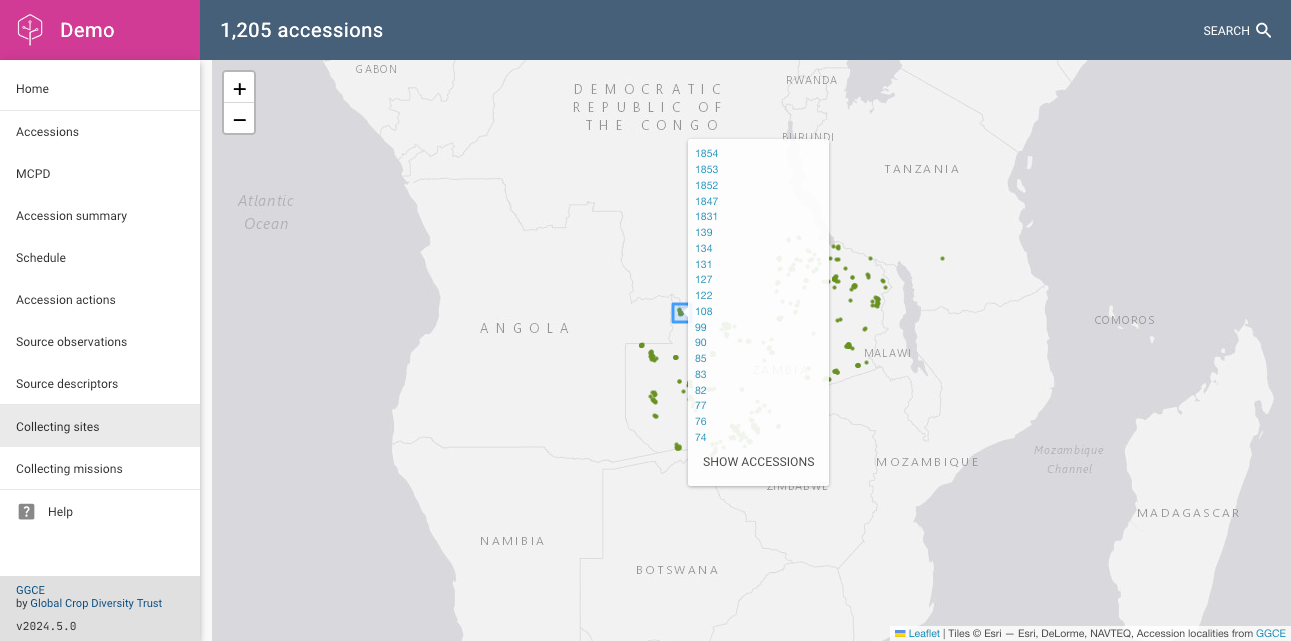
Delaying Next Actions in Workflows
After completing a workflow step, you can schedule the next action with a delay. Delays are specified as periods of time in the format PxYyMzD, where P is mandatory and the other parts must appear in the correct order: Y > M > D.
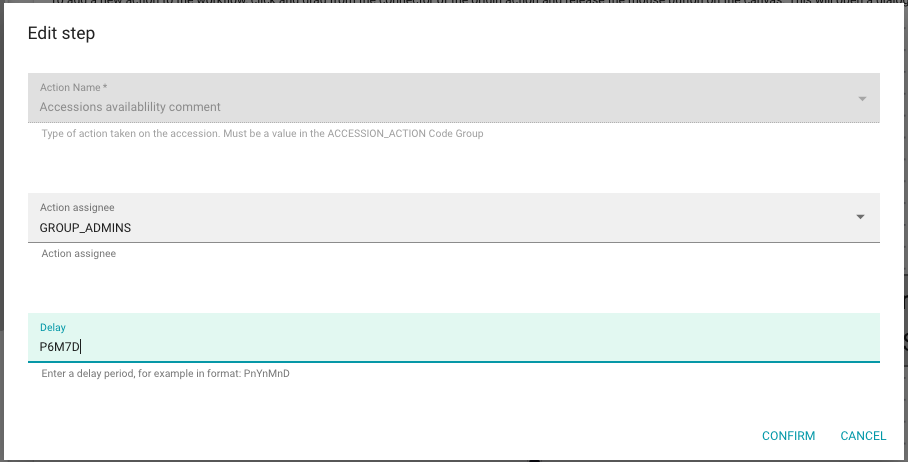
| Example period | Description |
|---|---|
P1D | Delay for 1 day from completing the previous action |
P1M | Delay for 1 month from completing the previous action |
P1Y | Delay for one year |
P6M7D | Delay for 6 months and 7 days |
Conditional Workflow Steps
Workflow steps can be triggered conditionally: when an action is completed, a condition (if defined) is evaluated, and the target step will only be scheduled if the condition evaluates to true.
The condition is defined on the link between two action steps:
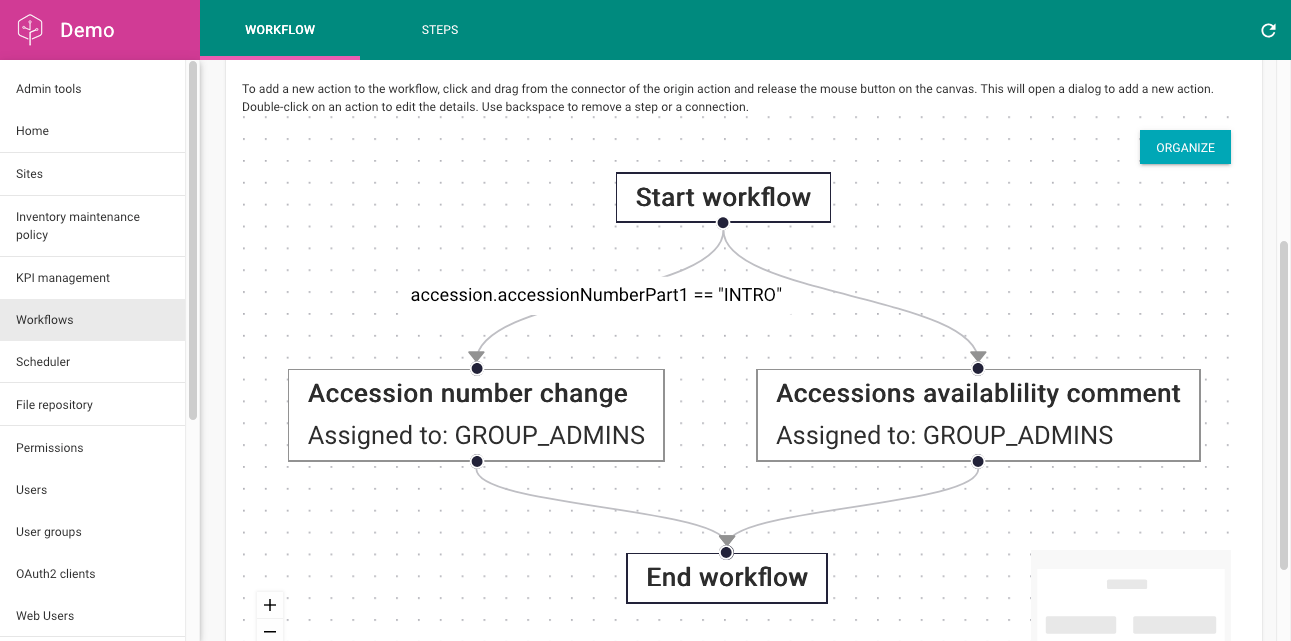
To define the condition, double-click on the link leading to the target step to open the dialog:
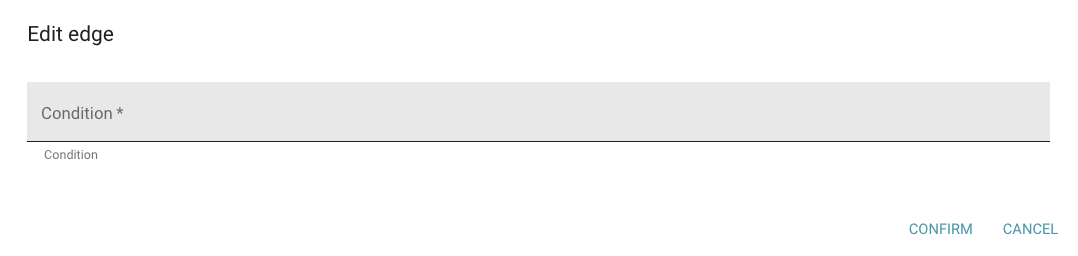
Here are some example conditions you can use:
| Context | Example condition | Description |
|---|---|---|
| Accession action | accession.mlsStatus == null | Schedule target step only if accession's MLS status is not set |
| Inventory action | inventory.quantityOnHand < 100 && inventory.quantityOnHandUnitCode == "SD" | Schedule target step only if inventory quantity is less than 100 seeds |